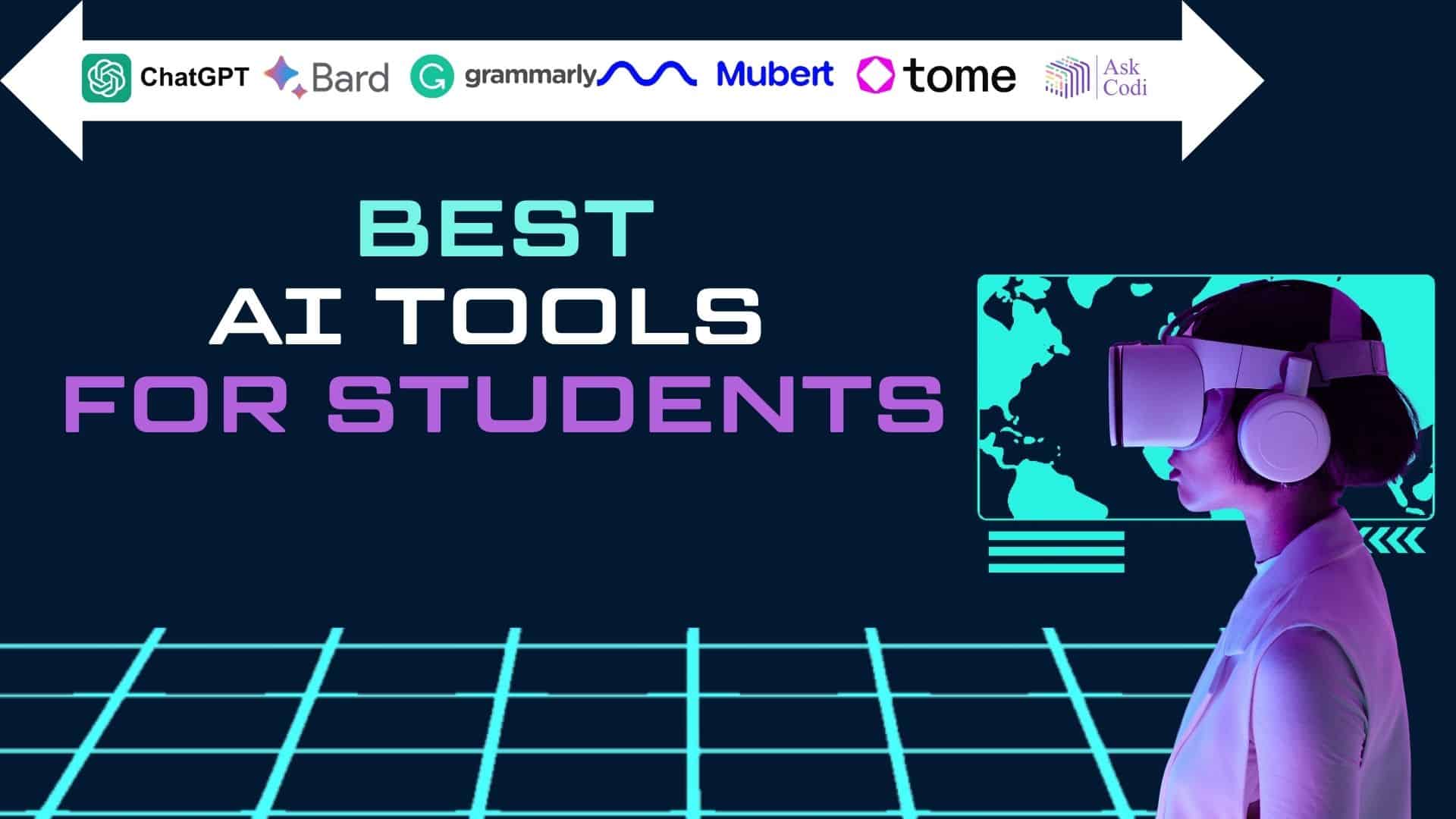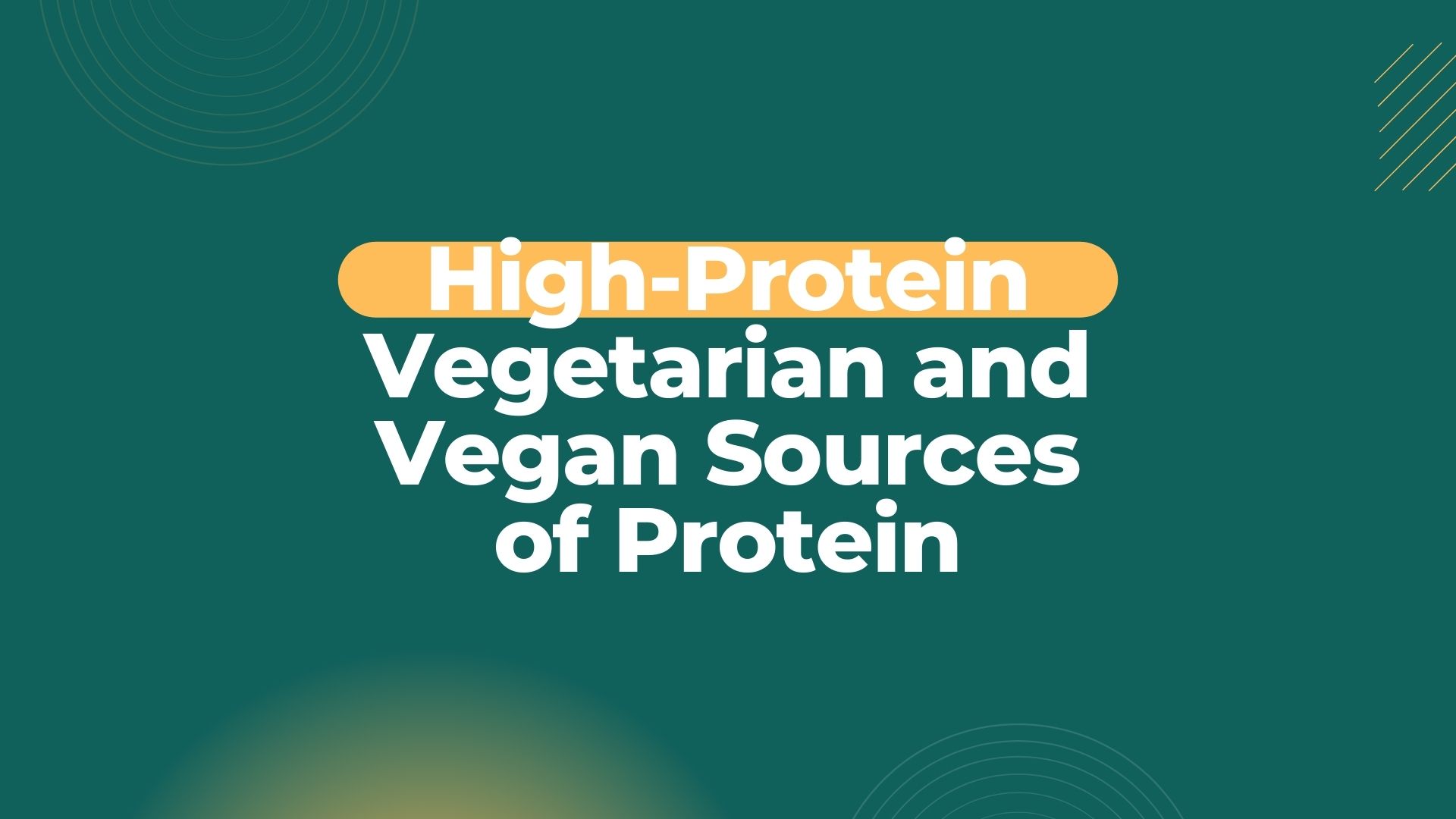Introduction: Why Free AI Tools Are Changing the Game
Whether you’re a student juggling deadlines, a content creator brainstorming your next post, or a freelancer managing multiple clients, one thing is constant: time always feels too short. That’s where Artificial Intelligence (AI) steps in.
In recent years, AI has gone from a futuristic buzzword to a practical, everyday assistant. According to a 2024 survey by HubSpot, 68% of professionals already use AI tools daily—not for replacing their work, but for saving time, reducing stress, and boosting productivity.
The best part? You don’t need expensive subscriptions to start. There are dozens of powerful free AI tools that can help you study smarter, create faster, and work more efficiently. In this guide, we’ll break down the best options for students, creators, and freelancers—complete with examples and practical use cases.
Best Free AI Tools for Students
1. ChatGPT (Free Plan)
- What it does: Explains complex concepts, drafts essays, solves problems step by step.
- Why it’s useful: Instead of spending hours decoding textbooks, students can ask ChatGPT to simplify theories or create study guides.
- Example: Struggling with economics? Ask it to summarize “supply and demand” with real-world examples.
2. QuillBot
- What it does: Paraphrases, summarizes, and checks grammar.
- Why it’s useful: Perfect for students writing essays or research papers who need clearer, plagiarism-free sentences.
- Example: Paste a rough draft paragraph into QuillBot, and it instantly polishes it into a smoother version.
3. Notion AI (Free Tier)
- What it does: Organizes notes, creates study plans, and generates quick summaries.
- Why it’s useful: Keeps all assignments, notes, and schedules in one workspace.
- Example: Students can paste lecture notes, then ask Notion AI to create a “cheat sheet” before exams.
4. Perplexity AI
- What it does: Acts like a research assistant with verified sources.
- Why it’s useful: Unlike regular search engines, Perplexity provides direct answers with citations—ideal for academic work.
- Example: Instead of sifting through 10 websites, ask Perplexity “What are the key causes of climate change?” and get a reliable, sourced answer.
5. Wolfram Alpha
- What it does: Solves math and science problems with step-by-step explanations.
- Why it’s useful: A lifesaver for STEM students tackling equations, physics problems, or statistics.
- Example: Type in a calculus equation, and Wolfram Alpha shows the full solution process, not just the answer.
Best Free AI Tools for Creators
6. Canva AI (Magic Design & Magic Write)
- What it does: Generates social media graphics, designs, and captions.
- Why it’s useful: Non-designers can still create professional-looking visuals in minutes.
- Example: Need an Instagram post? Enter a short idea, and Canva AI generates templates, text, and even image suggestions.
7. Copy.ai (Free Plan)
- What it does: Creates blog intros, ad copy, and social captions.
- Why it’s useful: Speeds up the brainstorming phase for writers and marketers.
- Example: Struggling with a YouTube video description? Copy.ai creates multiple polished options instantly.
8. Pictory AI (Free Trial)
- What it does: Turns scripts or blog posts into short videos.
- Why it’s useful: Video content drives engagement, but editing is time-consuming. Pictory automates the heavy lifting.
- Example: Paste a blog post, and Pictory transforms it into a shareable video with captions and stock footage.
9. DALL·E (via OpenAI)
- What it does: Creates AI-generated images from text prompts.
- Why it’s useful: Saves creators from buying expensive stock photos.
- Example: Need a “minimalist coffee shop illustration”? Type it in, and DALL·E generates unique visuals.
10. Descript (Free Plan)
- What it does: Edits audio and video using text-based transcription.
- Why it’s useful: Makes podcasting and video editing as easy as editing a Word doc.
- Example: Delete filler words (“uh, um”) from your video automatically with one click.
Best Free AI Tools for Freelancers
11. Trello + Butler AI
- What it does: Automates task organization in Trello boards.
- Why it’s useful: Freelancers can manage multiple clients without drowning in admin tasks.
- Example: Automatically assign due dates when you create a new card.
12. Grammarly (Free Plan)
- What it does: Checks grammar, spelling, and tone.
- Why it’s useful: Essential for freelancers writing proposals, emails, or client deliverables.
- Example: Submitting a client pitch? Grammarly ensures it’s polished and professional.
13. Jasper AI (Free Trial)
- What it does: Generates marketing copy, emails, and blog drafts.
- Why it’s useful: Freelancers can handle more projects without sacrificing quality.
- Example: Need a LinkedIn post for a client? Jasper drafts it in seconds.
14. Otter.ai
- What it does: Transcribes client calls and meetings in real time.
- Why it’s useful: Freelancers can focus on conversations instead of scribbling notes.
- Example: After a Zoom call, Otter delivers a full transcript, complete with highlights.
15. Clockify
- What it does: Tracks time and productivity.
- Why it’s useful: Freelancers working hourly contracts need accurate time logs.
- Example: Start the timer when you begin a project, and Clockify generates a report for invoicing.
Practical Insights: Picking the Right AI Tools
With so many free AI tools available, it’s tempting to download everything—but that can lead to tool overload. A few things to keep in mind:
- Students: Focus on tools that simplify learning and research (ChatGPT, Wolfram Alpha, QuillBot).
- Creators: Prioritize visual and writing aids (Canva AI, Pictory, DALL·E).
- Freelancers: Lean toward organization and productivity tools (Grammarly, Trello, Otter).
Pro Tip: Test 2–3 tools per category and stick with the ones that genuinely save you time.
FAQs
Q1: Are free AI tools really worth it, or should I go premium?
Free versions are surprisingly powerful. Start with free, and only upgrade if you need advanced features.
Q2: Do AI tools work offline?
Most require an internet connection since they rely on cloud-based models.
Q3: Can I use these tools for commercial work?
Yes, but check licensing terms. Some free AI tools restrict commercial use.
Q4: Will AI replace human effort completely?
Not at all. AI speeds up repetitive tasks, but creativity, critical thinking, and personal touch are still uniquely human.
Conclusion: Work Smarter, Not Harder
AI tools aren’t just shiny gadgets—they’re practical, time-saving assistants. Whether you’re studying for finals, creating social media content, or managing freelance clients, these free AI tools can help you work faster, smarter, and with less stress.
Actionable Takeaway: Don’t try to adopt everything at once. Pick one AI tool from the list that fits your current need, use it consistently for a week, and see how much time you save. Once you’ve built trust, add more to your toolkit.
The future of productivity isn’t about doing more—it’s about leveraging smart tools to do less while achieving more. And thanks to free AI tools, that future is already here.