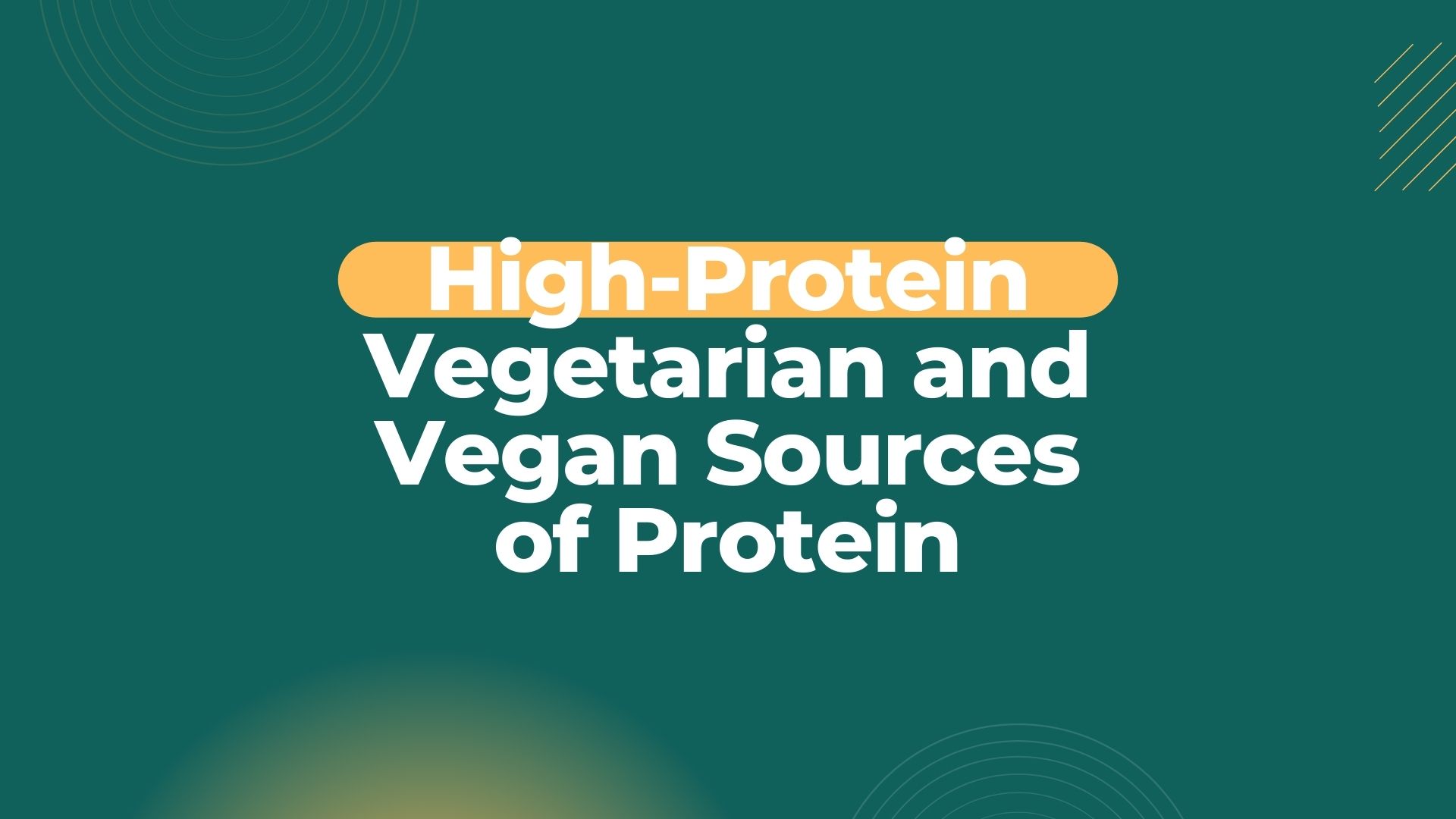Introduction: From messy notes to clear actions
We’ve all been there: sitting through a meeting, jotting down quick notes, and then leaving with a messy Google Doc or Notion page full of bullet points—but no clear actions. The result? Missed deadlines, repeated conversations, and wasted time.
Here’s the good news: with AI and workflow automation tools like Zapier and Make, you can instantly transform those raw notes into structured, actionable tasks. No more manually copying action items into Trello, Asana, or ClickUp. Instead, let AI do the heavy lifting—while you focus on execution.
In this guide, I’ll walk you through a step-by-step process for turning meeting notes into tasks automatically. You’ll see how easy it is to set up, which AI tools to use, and why this workflow can save you hours every week.
Why automate meeting notes into tasks?
Before diving into the tutorial, let’s quickly break down the “why.”
- Meetings are expensive: According to a study by Atlassian, the average employee attends 62 meetings per month, and 31 hours are wasted on unproductive ones. If follow-ups are unclear, that number skyrockets.
- Manual transcription kills productivity: Copying notes into project management tools is repetitive and error-prone.
- AI ensures nothing slips through the cracks: With automation, you get clear task lists without depending on memory or guesswork.
By combining AI summarization with workflow automation, you’re essentially building a personal meeting assistant that never forgets.
Step 1: Capture meeting notes
The first step is gathering your notes in a digital format. You have multiple options:
- Google Docs / Notion → If you’re already typing notes.
- Otter.ai / Fireflies.ai → If you record meetings and want automatic transcription.
- Slack or Email Threads → For chat-based discussions that need summarizing.
👉 Tip: If you’re using transcription tools like Otter.ai, you can connect them directly to Zapier/Make to auto-send transcripts into your workflow.
Step 2: Use AI to summarize action items
This is where the magic happens. Instead of reading through long notes, you can use AI text summarizers to pull out key tasks.
Tools you can use:
- OpenAI (ChatGPT via Zapier/Make integration)
- Claude AI
- Notion AI
For example, you can set a prompt like:
“Extract all action items from this meeting transcript. Format them as: [Task], [Assigned Person], [Deadline if available].”
The AI will turn messy notes such as:
“James will follow up with the client, Sarah to prepare slides by Friday, need to schedule next team sync.”
Into structured tasks like:
- James → Follow up with client
- Sarah → Prepare slides (Deadline: Friday)
- Team → Schedule next sync
Step 3: Send tasks to your project management tool
Now that the AI has created a neat list, the next step is automating task creation.
With Zapier
- Trigger: New note or transcript added (e.g., Google Docs, Otter.ai, Slack).
- Action 1: Send text to OpenAI → Summarize into action items.
- Action 2: Create tasks in Asana, Trello, ClickUp, or Notion.
With Make (more flexible but requires setup)
- Module 1: Receive note/transcript.
- Module 2: Use OpenAI/ChatGPT for extraction.
- Module 3: Parse AI output into task fields (title, assignee, due date).
- Module 4: Push to your chosen task manager.
👉 Pro Tip: Use labels or hashtags in your notes (e.g., “#James” or “#Friday”) so the AI can better parse responsibilities and deadlines.
Step 4: Notify your team automatically
What’s the point of extracting tasks if no one sees them? This is where automation shines.
- Send Slack messages → “Here are your tasks from today’s meeting.”
- Email summary → AI-generated recap with assigned actions.
- Calendar integration → Tasks with deadlines added to Google Calendar.
This ensures follow-ups are instant, visible, and actionable.
Benefits of this workflow
- Saves time → No more manual task entry.
- Improves accountability → Everyone sees their assignments clearly.
- Reduces human error → AI doesn’t miss details (as long as notes are clear).
- Boosts productivity → Meetings lead to action, not confusion.
According to McKinsey, employees spend nearly 20% of their week searching for information or clarifying tasks. This workflow cuts that dramatically.
Common mistakes to avoid
- Overloading AI with raw transcripts → Always use prompts that tell AI exactly how to structure outputs.
- Skipping review → AI is powerful, but quickly scan the generated tasks to ensure accuracy.
- Too many tools → Stick to one notes app + one automation platform + one project manager for simplicity.
FAQs
Q1: Can I use this workflow without Zapier or Make?
Yes, you can manually copy meeting notes into ChatGPT, then paste results into Trello/Asana. But automation makes it seamless.
Q2: Does AI always get assignments right?
Not always. It depends on how clear the notes are. Adding names and deadlines in real time during meetings helps AI parse tasks more accurately.
Q3: What’s the best tool for transcribing meetings?
Otter.ai and Fireflies.ai are excellent choices. Zoom also has built-in transcription that integrates with automation tools.
Q4: How much does this setup cost?
Zapier has free plans (with limits). Make is more affordable for complex workflows. AI tokens (OpenAI) are usually a few cents per meeting.
Conclusion: Turn chaos into clarity
Meetings don’t have to end with messy notes and vague action points. By combining AI summarization with Zapier or Make automation, you can turn raw transcripts into structured, assigned, and trackable tasks—in minutes.
The next time your team wraps up a meeting, imagine tasks appearing automatically in your project board, Slack updates firing off, and deadlines neatly aligned with calendars. That’s not just productivity—that’s peace of mind.
Actionable takeaway: Start simple. Connect your note-taking app to Zapier or Make, add an AI summarization step, and push tasks into one project management tool. Once you’ve tested the flow, you can scale it up with notifications and calendars.
With this workflow, your meetings will finally deliver what they should: clarity, accountability, and results.
Featured Image Idea
A split-screen graphic: on the left, messy handwritten meeting notes; on the right, a clean task board with neatly organized AI-generated tasks.
Short Social Media Caption
“Stop letting meeting notes gather dust. Use AI + automation (Zapier/Make) to turn notes into actionable tasks instantly. Here’s how [link]”