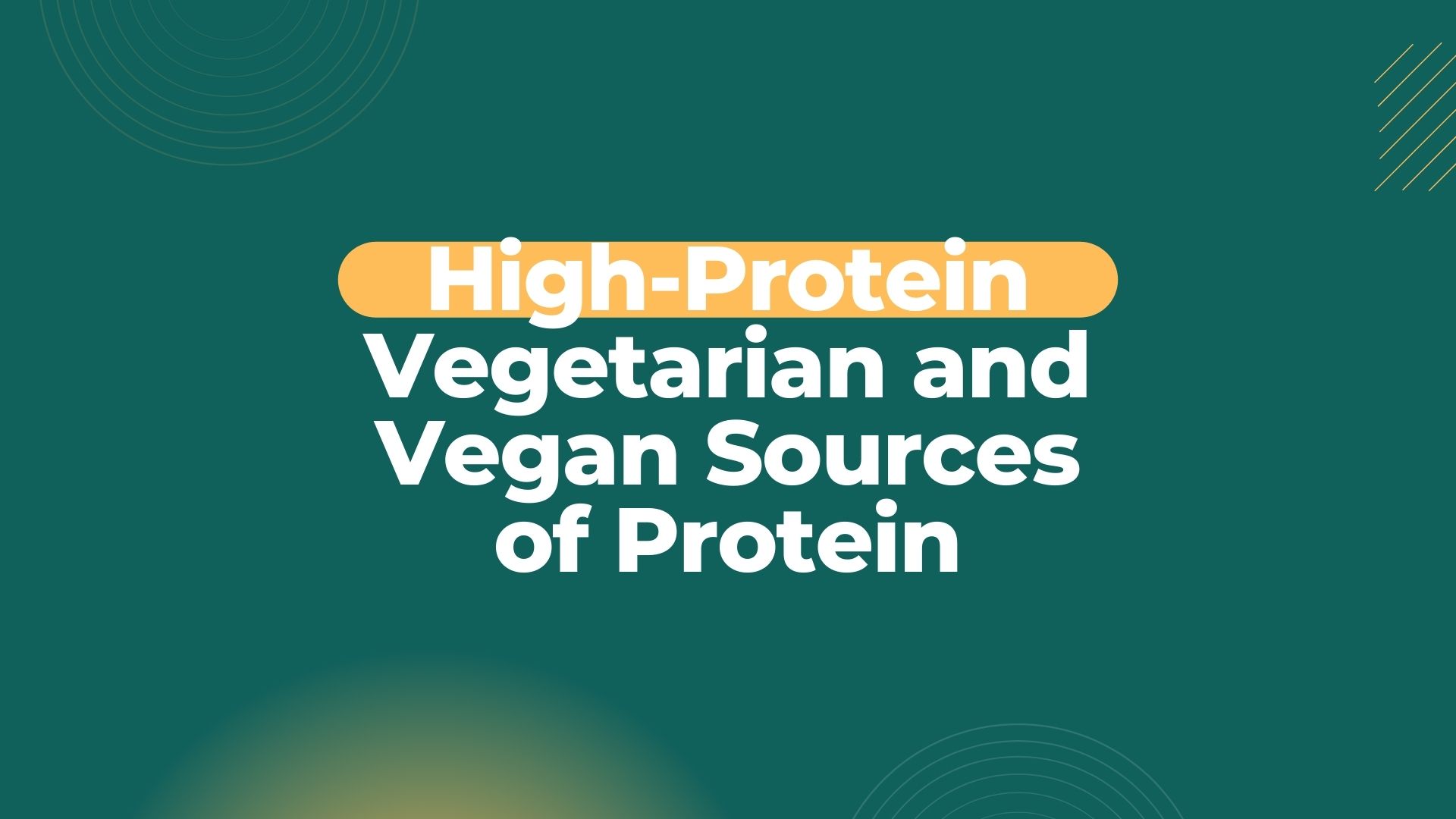Introduction: Why Your To-Do List Needs an Upgrade
Let’s be honest—traditional to-do lists often do more harm than good. You start the day with twenty tasks, cross off five, and end up feeling behind. Sound familiar? Studies show that 41% of tasks on to-do lists are never completed, leaving many of us frustrated and overwhelmed.
That’s where AI daily planners come in. Instead of juggling sticky notes, scattered apps, and mental reminders, you can let an AI-driven workflow organize your day, prioritize tasks, and even adapt when things change. The best part? You don’t need hours of setup or coding expertise. With the right tools, you can go from zero to workflow in just 15 minutes.
In this guide, I’ll walk you step by step through building your own AI-powered daily planner—one that doesn’t just store tasks but actively helps you get them done.
Why an AI Daily Planner Beats Traditional To-Do Lists
Before jumping into the how, let’s quickly answer the why.
- Dynamic, not static: Traditional lists stay the same all day. AI adjusts as priorities shift.
- Time-awareness: Instead of blindly listing tasks, AI slots them into actual time blocks.
- Smart prioritization: AI knows deadlines, workload, and even your energy levels to suggest the best order.
- Integration-ready: Syncs with your calendar, emails, and project tools—so you don’t juggle multiple apps.
Think of it as upgrading from a paper map to Google Maps. Both show you where to go, but only one recalculates when you take a detour.
Step 1: Choose the Right AI Tool
You don’t need complex software to get started. Several user-friendly platforms let you build an AI workflow in minutes. Popular options include:
- Notion with AI – Great for customizing layouts, tracking goals, and automating updates.
- Motion – An AI-first planner that automatically builds your daily schedule.
- Zapier + ChatGPT – Perfect for DIY automations that connect across multiple apps.
- ClickUp AI – Combines project management with intelligent task planning.
Pro Tip: If you’re just testing the waters, start with a free trial before committing. Most tools have generous free tiers.
Step 2: Define Your Core Inputs
Your AI daily planner is only as good as the information you feed it. Start by deciding what you want to track daily:
- Tasks & Deadlines – What needs to get done and by when?
- Meetings & Events – Pull from Google Calendar or Outlook.
- Personal Habits – Workouts, journaling, reading, or breaks.
- Focus Areas – Top three priorities for the day.
Imagine your planner as your digital assistant—it needs context to actually help you.
Step 3: Connect Your Calendar and Apps
Here’s where the magic happens. By linking your existing tools, you avoid duplicate work. For example:
- Connect Gmail → AI planner scans incoming tasks or reminders.
- Sync Google Calendar → Meetings automatically block time.
- Integrate Slack or Teams → AI can turn action items from chats into tasks.
This step usually takes less than five minutes, and it’s what transforms your planner from a glorified checklist into a true workflow hub.
Step 4: Let AI Build Your First Schedule
Once your inputs are set, your AI planner can generate a personalized daily schedule in seconds. Here’s an example of what it might do:
- 9:00 AM – Respond to high-priority client emails
- 10:00 AM – Team meeting (auto-added from calendar)
- 11:00 AM – Deep work session: Finish proposal draft
- 1:00 PM – Lunch & walk (scheduled break)
- 2:00 PM – Review marketing data (imported from project board)
- 3:30 PM – Quick follow-ups from Slack
- 4:00 PM – Gym session (habit tracker integration)
Notice how it balances work with breaks and adapts to real deadlines. You no longer waste time deciding what to do next.
Step 5: Customize and Refine
AI isn’t perfect out of the box—it needs your input. After your first day using it:
- Adjust task priorities. Did it schedule deep work too late? Move it earlier.
- Add recurring routines (like daily journaling).
- Teach it your preferences—some tools let you tag tasks as “focus work,” “light tasks,” or “meetings.”
Over time, your AI planner learns your patterns and becomes scarily accurate at predicting the best workflow.
Step 6: Automate the Busywork
Now that your planner is running, supercharge it with automations. Examples include:
- Email → Task automation: Every time you star an email, AI adds it to your planner.
- Slack → Task automation: Mention “follow up” in chat, and it creates a task.
- Habit tracking: Mark workouts complete in Strava, and it updates your daily log.
The more you automate, the less you’ll rely on memory—and the more mental energy you’ll save for real work.
Practical Insights: What People Love (and Struggle With)
AI daily planners are growing fast—Motion reports that 70% of users save at least 2 hours per day by letting AI auto-schedule tasks.
But it’s not always smooth sailing. Common challenges include:
- Overloading your planner – AI won’t magically give you 30 hours in a day. Keep tasks realistic.
- Too much tweaking – Don’t spend more time customizing than working.
- Privacy concerns – Check data policies before syncing sensitive work info.
If you stick with it for a week, though, the benefits usually outweigh the bumps.
FAQs
Q1: Do I need tech skills to build an AI daily planner?
Not at all. Most tools are designed for non-technical users, with simple drag-and-drop or integration setups.
Q2: Will AI really know how I work best?
It improves over time. The more you adjust and give feedback, the better it adapts to your preferences.
Q3: Is this better than just using Google Calendar?
Yes. While Google Calendar organizes events, an AI planner actively optimizes your workflow by balancing priorities, deadlines, and personal routines.
Q4: Can I build one for free?
Absolutely. Notion AI, Zapier’s free tier, and other apps let you create basic AI workflows without spending a cent.
Conclusion: From Chaos to Flow in 15 Minutes
If your days feel chaotic, you don’t need another to-do list—you need a smarter system. Building an AI daily planner doesn’t require hours of setup, coding expertise, or expensive software. In just 15 minutes, you can create a workflow that organizes tasks, adapts to changes, and helps you focus on what really matters.
Action Step: Choose one AI tool today (Notion AI, Motion, or Zapier), connect it to your calendar, and let it build your first schedule. By tomorrow, you’ll already feel the difference between juggling tasks and having a system that works with you.
The future of productivity isn’t about working harder—it’s about working smarter. And with AI daily planners, that future can start today.