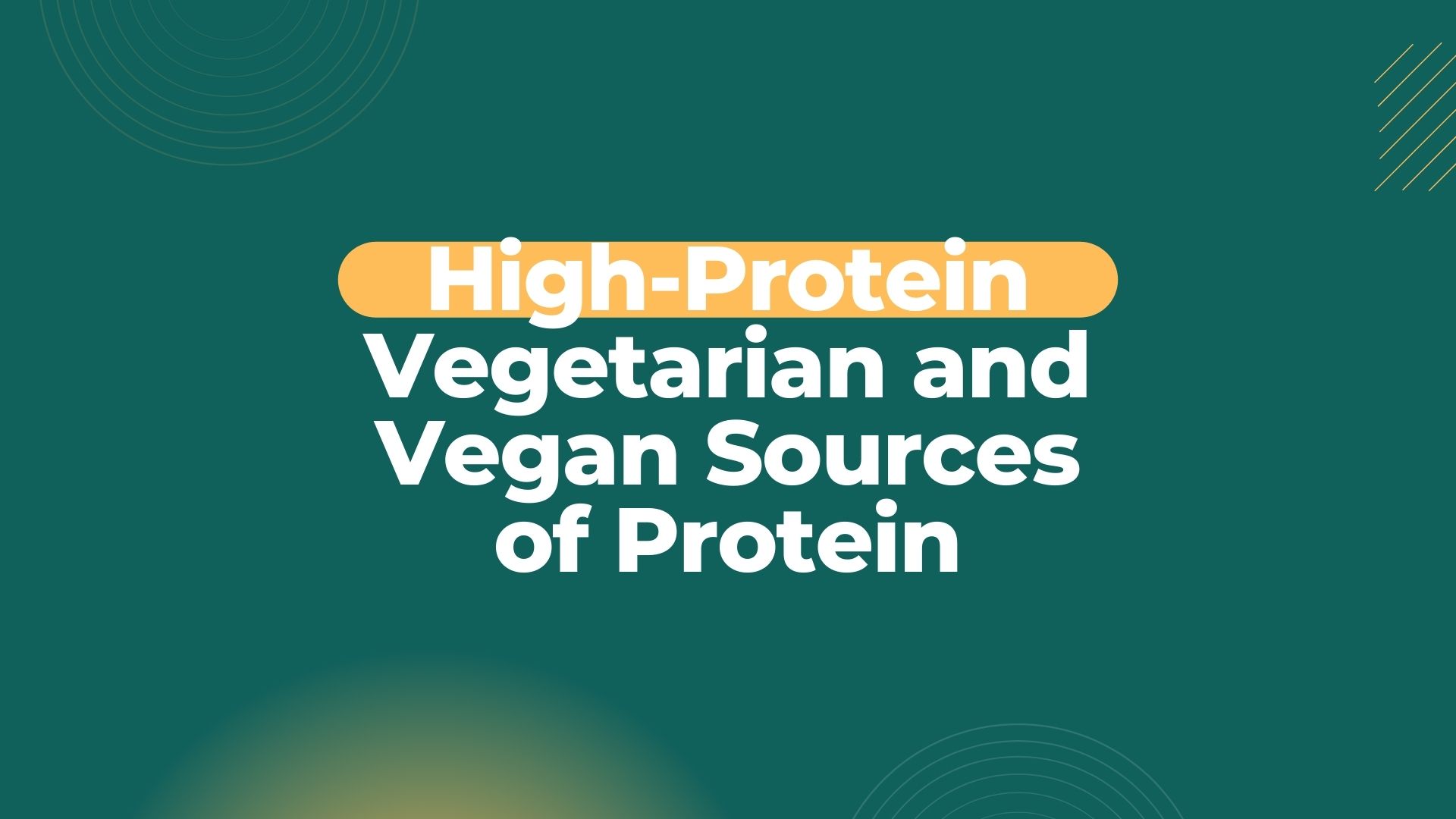If you’ve ever stared at a blank screen trying to figure out how to write the perfect client email, you’re not alone. Whether it’s a follow-up, a proposal, or a simple update, getting the tone right is tricky. Too formal, and you risk sounding stiff. Too casual, and you may come across as unprofessional.
Now, here’s the kicker: according to HubSpot, the average professional spends 28% of their workweek on email alone. That’s nearly a third of your time—much of it spent drafting, editing, and second-guessing.
This is exactly where AI-powered writing tools can help. They’re not here to replace your voice, but to give you a head start—helping you draft emails faster, sharper, and more tailored so that clients are more likely to hit “Reply.”
In this article, we’ll break down how to use AI to write client emails that actually get responses, share tested strategies, and cover the do’s and don’ts so your emails feel authentic—not robotic.
Why AI Can Be a Game-Changer for Client Emails
The biggest challenge with client communication is balance: you want to be clear, persuasive, and professional—while keeping things short and personal. AI tools are great at finding that middle ground because they:
- Suggest attention-grabbing subject lines
- Adjust tone based on context (formal, friendly, persuasive)
- Personalize messages using details you provide
- Eliminate grammar or clarity issues instantly
- Save hours of time you’d otherwise spend drafting from scratch
In other words, AI acts like a writing assistant who never gets tired of helping you phrase things better.
Step-by-Step: How to Use AI for Client Emails
1. Start with Clear Inputs
The quality of your AI-generated email depends heavily on what you feed it. When using tools like ChatGPT, Jasper, or GrammarlyGO, provide:
- Context: Who the client is and your relationship with them
- Purpose: What you want them to do (reply, confirm, approve, etc.)
- Tone: Friendly, formal, persuasive, or casual
- Key details: Dates, offers, or project updates
Example: Instead of typing “Write a follow-up email,” try:
“Write a polite follow-up email to a client named Sarah who hasn’t responded to my proposal sent last week. The tone should be professional but friendly, and the goal is to get her feedback.”
This level of detail helps AI generate something much closer to what you actually need.
2. Craft Subject Lines That Spark Interest
Subject lines are your first impression. According to Mailchimp, the average email open rate across industries is just 34.9%—so you can’t afford a boring subject line.
AI tools can suggest multiple variations. For example:
- “Quick follow-up on last week’s proposal”
- “Your thoughts on our next steps?”
- “Excited to hear your feedback, Sarah!”
Notice how each one is short, specific, and client-focused.
3. Personalize Without Overdoing It
One of the dangers of AI is sounding too generic. Clients can spot a cookie-cutter email a mile away. That’s why you need to add small personal touches yourself.
Example:
Instead of leaving the AI draft as:
“I wanted to follow up on the proposal I sent.”
Edit it to:
“I wanted to follow up on the proposal I sent last Wednesday regarding the new social media campaign we discussed.”
That one sentence shows the client you remember the details, which builds trust.
4. Use AI to Simplify Complex Information
Sometimes, client emails involve explaining project timelines, technical details, or pricing breakdowns. AI can help you rewrite complicated sections into clear, client-friendly language.
Example:
Original: “Our development cycle will consist of iterative sprints with milestone-based deliverables.”
AI-Refined: “We’ll be working in short, focused phases (called sprints), delivering progress updates at each milestone so you can see results along the way.”
Clearer, simpler, and much easier for the client to digest.
5. Always Edit for Tone and Authenticity
AI is a great first draft tool, but it shouldn’t be your final draft. Before hitting send:
- Read the email aloud—does it sound like you?
- Double-check for overly formal or robotic phrases.
- Add a closing line that feels personal (e.g., “Looking forward to hearing your thoughts, Sarah”).
This final layer of editing ensures your client feels like they’re hearing from a real person, not a machine.
Examples: Before & After Using AI
Example 1: Cold Outreach Email
Before (Human Draft):
“Hello, I’m reaching out to see if you’d be interested in our services. We help companies with digital marketing.”
After (AI-Refined):
“Hi Sarah, I came across your recent product launch on LinkedIn and was impressed by the engagement it’s getting. We specialize in helping growing brands like yours amplify their reach through data-driven digital marketing strategies. Would you be open to a quick chat next week?”
Notice the difference: the AI-assisted version feels personal, specific, and engaging.
Example 2: Follow-Up Email
Before:
“Just following up to see if you saw my email.”
After (AI-Refined):
“Hi Sarah, I hope your week is going well! I wanted to follow up on the proposal I sent last Wednesday regarding your upcoming campaign. Have you had a chance to review it? I’d be happy to answer any questions.”
The AI version feels polite, professional, and gives context.
Common Mistakes to Avoid When Using AI
- Copy-pasting without edits: Clients can tell when an email feels too generic.
- Overloading with jargon: AI sometimes leans on buzzwords—trim them out.
- Forgetting the human touch: Mentioning a client’s recent achievement or simply wishing them a good weekend can make all the difference.
- Ignoring compliance: Always double-check sensitive info. AI won’t catch confidentiality issues.
Recommended AI Tools for Client Emails
- ChatGPT: Best for detailed, personalized drafts.
- Jasper: Strong at persuasive sales emails.
- GrammarlyGO: Great for polishing tone and clarity.
- Flowrite: Tailored for quick professional email generation.
Each tool has its strengths, so experiment to see what fits your workflow.
Conclusion: AI + Human = Better Emails
AI isn’t about replacing your client communication—it’s about making it easier, faster, and more effective. By using AI to draft structured, polished emails and then adding your personal touches, you can strike the perfect balance between efficiency and authenticity.
Remember:
- Provide detailed input for better AI drafts.
- Personalize every email with specifics.
- Use AI to simplify complex points.
- Always edit for tone and authenticity.
The result? Emails that not only save you hours but also get more replies—helping you build stronger, faster relationships with your clients.
Actionable takeaway: Next time you’re stuck drafting a client email, try using AI to generate the first draft. Spend five minutes adding personal context, and you’ll likely send something more polished and effective than if you’d written it from scratch.