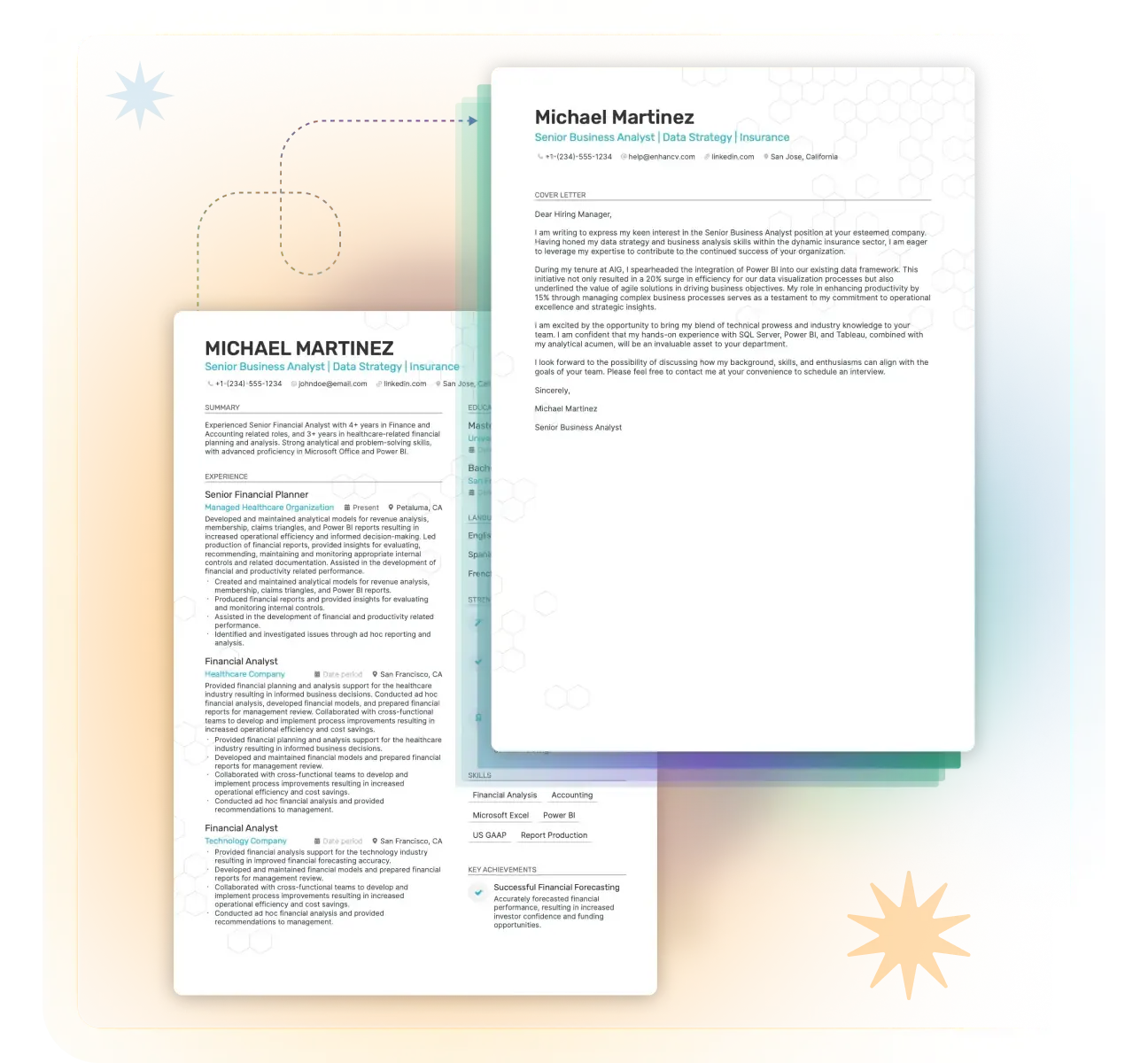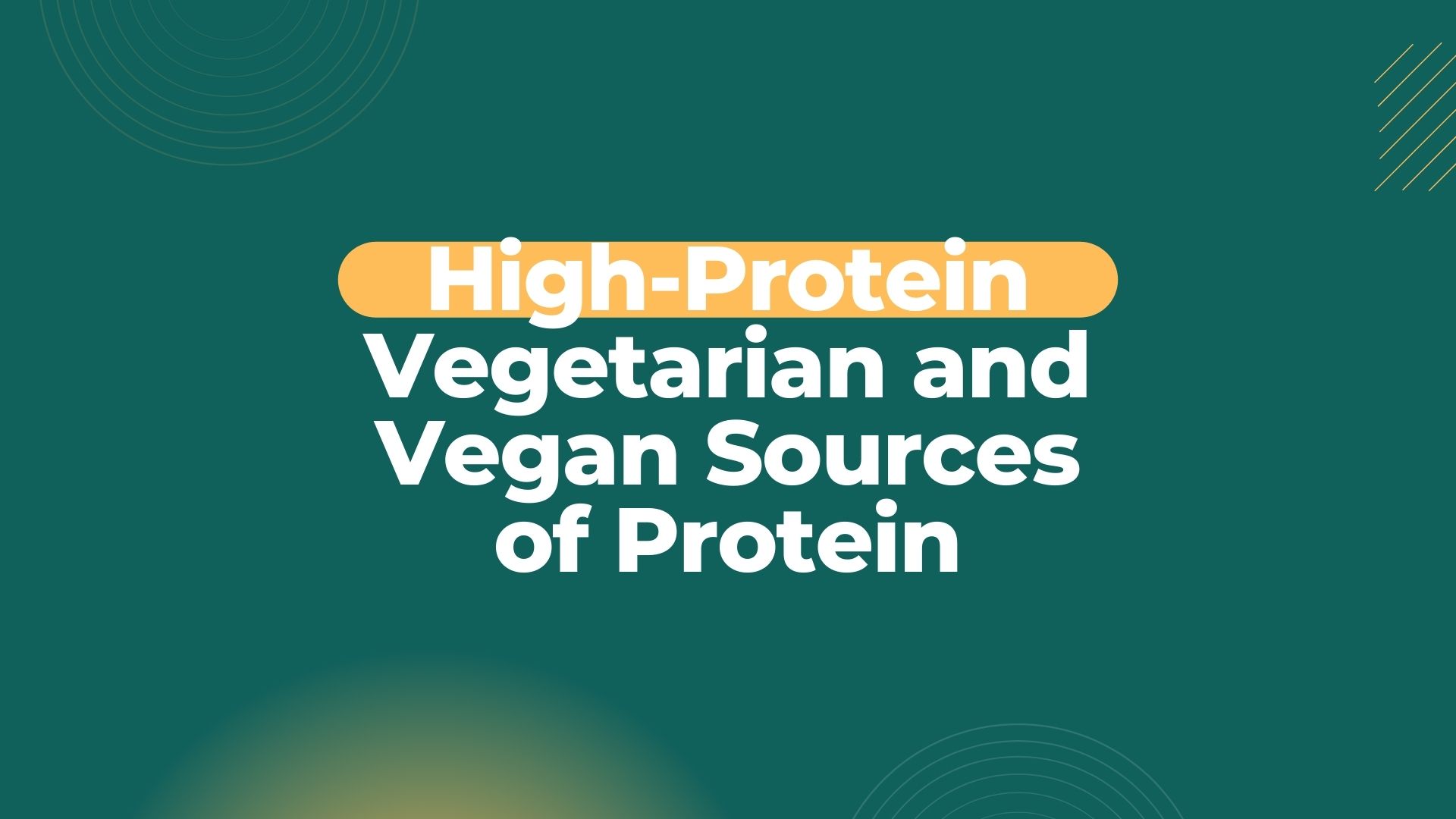Introduction: Why Job Applications Feel Broken
Let’s be honest—crafting a résumé or cover letter is one of the most stressful parts of job hunting. You spend hours formatting, tweaking bullet points, and rewriting sentences, only to wonder if it even stands out in a recruiter’s inbox. According to a Glassdoor study, each corporate job opening attracts around 250 applications, but only 2% of candidates get an interview.
That’s where AI tools come in. Over the last year, AI-powered résumé and cover-letter generators have exploded in popularity. Instead of spending hours writing from scratch, you can feed these tools your background, select a template, and generate a polished, professional résumé or personalized cover letter in minutes.
But here’s the real question: Do they actually work? I tested several AI résumé and cover-letter generators using real job postings and templates. Below, I’ll break down the process, the results, and what you should (and shouldn’t) expect when using them.
Why AI Résumé & Cover-Letter Generators Matter
Before diving into the tests, let’s address the elephant in the room: Can AI really replace human effort in such a personal task?
The truth is, AI isn’t here to write your life story—it’s here to save you time and boost clarity. These tools are designed to:
- Format your résumé in clean, recruiter-friendly templates
- Highlight your most relevant skills for specific job descriptions
- Eliminate common mistakes like weak action verbs or inconsistent structure
- Generate cover letters that are tailored, not generic
In other words, they don’t do the job for you—but they get you 70–80% of the way there. The last 20% still requires human editing to add nuance and personality.
Testing AI Résumé Generators
Step 1: Input Your Experience
Most tools start by asking for your basic details: name, contact info, work history, education, and skills. Instead of typing everything manually, some allow you to upload an existing résumé or even sync your LinkedIn profile.
Example: I uploaded a two-page résumé with mixed formatting. Within seconds, the tool extracted my job history and displayed it in a neat timeline format.
Step 2: Choose a Template
AI résumé builders usually offer a variety of templates—modern, minimalist, or traditional. Recruiters generally prefer simple, ATS-friendly layouts (Applicant Tracking Systems often reject overly designed résumés).
Pro Tip: Always go for templates with clear headings and bullet points. Creative designs might look nice but often fail ATS scans.
Step 3: Generate & Refine
Here’s where AI shines. It rewrites your bullet points into action-driven statements. For example:
- Original: “Responsible for managing team projects.”
- AI version: “Led a cross-functional team of 6, delivering projects 15% ahead of schedule.”
See the difference? It shifts the focus from responsibility to results—something recruiters love.
Testing AI Cover-Letter Generators
Step 1: Provide Job Description
The magic happens when you paste a real job listing into the generator. AI scans the keywords and skills, then crafts a letter tailored to that role.
Example: For a Marketing Manager position, the AI picked up on “data-driven strategy” and “brand growth,” weaving them naturally into the opening paragraph.
Step 2: Add Your Voice
AI cover letters are surprisingly strong, but they can feel a bit generic if left untouched. Adding a personal detail—like why you admire the company or how your values align—makes it stand out.
Step 3: Compare with a Human-Written Letter
I tested an AI-generated cover letter against one I wrote myself. The recruiter I shared them with said the AI draft was “clean, structured, and professional,” but lacked some personal touch. After editing just two sentences, it felt indistinguishable from a human draft.
Results: What Worked (and What Didn’t)
Wins ✅
- Speed: A résumé that usually takes 5–6 hours to refine was done in under 30 minutes.
- Clarity: Action verbs and quantified results were consistent throughout.
- Customization: Cover letters matched job descriptions closely, making keyword optimization effortless.
Limitations ❌
- Generic Tone: Without edits, some letters feel “templated.”
- Nuance: AI doesn’t always capture industry-specific jargon or unique personal achievements.
- Over-polish: Occasionally, the output sounds too perfect, almost “robotic,” unless you tweak it.
Popular AI Résumé & Cover-Letter Tools
Here are a few top free and paid tools worth exploring:
- Zety – User-friendly templates and customization options.
- Kickresume – Great for creative fields with design-focused layouts.
- ResumAI (by Wonsulting) – Focuses on keyword optimization for ATS.
- Teal – Lets you tailor résumés for different job postings quickly.
- ChatGPT (with plugins) – Surprisingly effective for drafting personalized cover letters.
Tips for Getting the Best Results
- Start with solid input: Garbage in, garbage out. Provide accurate job history and measurable achievements.
- Edit for personality: AI gives you structure; you give it voice.
- Keep it ATS-friendly: Avoid over-designed templates or images.
- Use metrics wherever possible: Numbers (like “increased sales by 30%”) grab recruiter attention.
FAQs
1. Are AI-generated résumés ATS-friendly?
Yes—if you choose clean, text-based templates. Avoid heavy graphics or columns.
2. Can AI help me land more interviews?
AI won’t guarantee a job, but it improves clarity and keyword alignment, which increases your chances of passing initial screening.
3. Should I still write my own cover letter?
Yes, but AI can draft 70–80% of it. Add a personal touch before sending.
4. Are these tools free?
Many offer free trials or basic versions, but premium plans unlock more templates and features.
Conclusion: AI as Your Job-Hunt Assistant
Job hunting is tough enough without spending endless hours formatting résumés or rewriting cover letters. AI résumé and cover-letter generators won’t replace your unique story—but they will save you time, stress, and guesswork.
Think of them as your personal job-hunt assistant: polishing your content, aligning it with job descriptions, and letting you focus on preparing for interviews instead of obsessing over formatting.
Actionable takeaway: Use AI to generate your first draft, then spend 15–20 minutes editing to inject your voice and highlight your achievements. That’s the winning combination.